| Frequently asked questions with answers |
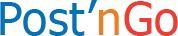 |
|
|
| Who can use this service? | ||
|
This service is intended to facilitate the transfer of large files between external correspondents and RTE:
|
||
| What documents can I transfer? | ||
|
You can post on any type of file from your computer. The restrictions are the following:
|
||
| What is the required computer configuration? | ||
|
We have made our best to ensure that the service can be used with any type of computer and operating system. However you must have a graphical browser that supports JavaScript. |
||
| What types of data are stored? | ||
|
Each access to this service is recorded. The following information is stored:
|
||
| Is a user guide available for Post'nGo? | ||
|
Yes, please follow this link. |
||
| Is the transmission over the network secure? | ||
|
Yes. We use HTTPS protocol for all exchanges. However, we strongly recommend that you encrypt confidential data before sending it. |
||
| How long do you keep the files? | ||
|
Uploaded files are stored for 30 days since they are made available. They will be automatically removed beyond that period. |
||
| Is data encrypted on your servers? | ||
|
No. We strongly recommend that you encrypt confidential data before sending it. |
||
| Are the documents verified by antivirus software? | ||
|
Yes. All documents are verified by antivirus software when send on our server. This control reduces some risks: when a virus is detected, the transaction is canceled and the file is deleted. |
||
| I want to transfer confidential documents, how can I proceed? | ||
|
Internal RTE documents not freely accessible must be encrypted before being sent, in accordance with the terms of use of the information system. |
||
| I made a mistake while entering my email address, how can I correct it? | ||
|
Before submitting your files, you can still correct your email address. Once the transfer is complete, you cannot correct your email address anymore and have to restart the transaction from the beginning with the correct email address. |
||
| I made a mistake while entering the recipients emails addresses, can I correct it? | ||
|
Before submitting your files, you can still correct the recipients list. Once the transfer is complete, you cannot correct this list anymore and have to restart the transaction from the beginning with the correct emails addresses. |
||
| I have not yet received confirmation of the transaction, what could be the reasons? | ||
|
We send an email immediately after the end of the file transfer. In most cases, it will arrive in just a few seconds. However, this message may be delayed or never delivered for many reasons. Below are a few reasons:
|
||
| Can I run multiple uploads in parallel? | ||
|
No, parallel uploads are not compatible with the application. In particular, simultaneous use of mutliple Post'nGo windows is not supported. |
||
| Why do you use cookies? | ||
|
This website uses cookies to distinguish you from other users and to provide increased functionality and services. They are used to remember your login and password between each access to this website, or to remember your approval of the legal notice for each file transfer. |
||